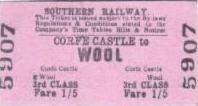Problems with AOLFollowing an auction the catalogue, realisation and not sold pages are modified to add and change information contained therein. AOL keeps a large cache of recently read web pages on your PC and will look in its cache for the page you are loading before looking at the paddington website. AOL will NOT check if the page in the cache is up to date. Therefore, for recently changed pages, you are likely to get an old version of the page.This problem is not specific to the paddington website, it affects all websites in exactly the same way. You are therefore advised to clear the AOL cache before you load a version of any page on this website that you think could have changed. The following information is taken from the AOL website.
If you use a different browser from Internet Explorer you will need to clear its cache also. Normally, a refresh or reload of the page is sufficient to load the new version. |